I've recently started using Blender 3D-modelling program (used Rhinoceros before).
Decided to change because Rhinoceros is mainly for technical models and cannot be used for animating etc.
Anyway as a new fellow in world of Blender I have lil problem.
As you can see around the eyeholes surface is crippling lil bit. Ive tried many diff ways to get rid of it but simply changing node places is not enough.
So is there any Blender experts who would know good way to flatten or smoothen surfaces? Used to be easily doneable in rhinoceros.
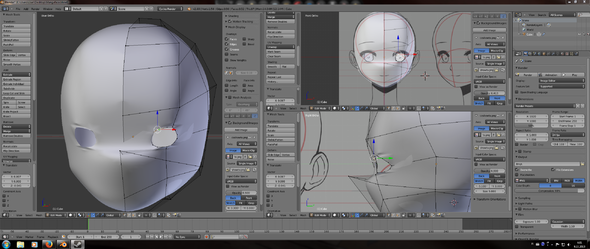
1999Elias
Blender is a real shit to make games when it comes to begginers (I never could make a game with it and wasn't THAT hard to make with AS2 on Flash 8).
ApprenticeBlacksmith
I am making only 3D art / 3D models for those who needs / simple animations.
For making games I definetly would prfr for a program that is made for it. Blender is made for making 3D models that can be used in games and so on.
Good example is that almost all mod models in games like fallout and elderscroll are made with Blender because its free and constantly updating because of opensource code :p